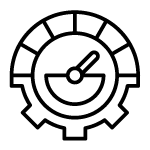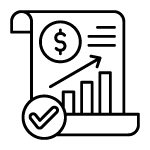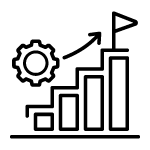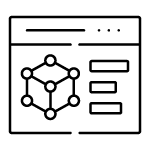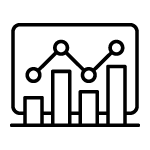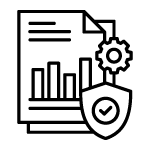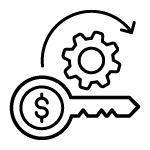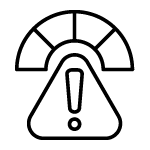Concierto Continues ASEAN Success: From Vietnam to…
Executive Summary
In this blog post, I review the types of AWS Pricing Models that offer flexibility to organizations to help you optimize your cloud costs and customize your commitment plans based on your specific business needs.
How to optimize your cloud investment
So, you’ve migrated your workloads to the cloud. Now what? After migration, the focus is on optimization to ensure you get the most out of your cloud environment. FinOps is a framework and practice that enhances the business value of cloud technology by promoting data-driven decision-making and financial responsibility. FinOps is not just about decreasing the cloud costs but also maximizing ROI and increasing revenues. The goal is to manage your cloud spend while maximizing cloud value. A key performance indicator (KPI) for FinOps is cost savings. To track cost savings, you first need to identify areas for cost economization and then explore alternative strategies that match your business objectives. And none of that is useful without having a mechanism to track your savings in real time and change your plans whenever required.
Let’s explore the available AWS pricing models and savings plans, and how to optimize costs by choosing the plan that’s right for you.
AWS Pricing Models
AWS offers flexible Pay as You Go(PAYG) pricing options, which means you can choose and pay for only what you use. Here are four pricing models to consider for your FinOps optimization strategy

On-Demand Pricing
On-demand pricing offers flexibility but at a higher cost. You pay for compute or database capacity per second (60-second minimum) or hourly, without long-term commitments. This makes costs variable, charging only for actual usage. Ideal for workloads with unpredictable surges like gaming, streaming, or ticketing platforms where typical capacity may be insufficient. Best suited for short-term projects, testing, and establishing workload benchmarks before making long-term commitments.

Savings Plans
Savings Plans offer discounted pricing for AWS services (EC2, SageMaker, Lambda, Fargate) when committing to consistent usage ($/hour) for 1-3 years, providing up to 72% savings versus on-demand. Available as EC2, Compute, and SageMaker Savings Plans. Ideal for steady workloads or those with predictable patterns like business-hour peaks, where they can be combined with on-demand instances for maximum cost efficiency.

Reserved Instances (RIs)
Reserved Instances offer significant discounts (up to 72% vs. on-demand) when you commit to 1-3 year terms, ensuring capacity availability and predictable budgeting. Available for multiple AWS services including RDS, OpenSearch, ElastiCache, Redshift, and DynamoDB. While requiring upfront commitment with less flexibility than on-demand, accurate capacity planning is crucial to avoid paying for unused resources and maximizing cost savings.

Spot Instances
AWS enables you to bid on spare EC2 capacity, often at a fraction of the on-demand price. However, these spot instances can be terminated with short notice when AWS needs the capacity back. The benefit is up to 90% cost savings off On-Demand Pricing. However, it is recommended to use spot instances for fault-tolerant and flexible workloads and not for critical or time-sensitive workloads, because instances can be terminated with little notice.
AWS Savings Plans
AWS Savings Plans provide savings beyond on-demand rates in exchange for a commitment to using a specified amount of compute power measured per hour for a one or three-year period. You can pay for your commitment using all upfront, partial upfront, or no upfront payment options. Here is a quick rundown of the three types of AWS Savings Plans:

Compute Savings Plans
Compute Savings Plans offer the most flexibility across EC2, Amazon Fargate, and Lambda, applying to EC2 instances regardless of instance family, size, Availability Zone (AZ), region, or operating system. If your business has varied or evolving compute needs, this plan is optimal for you. However, it does have a lower discount rate compared to more specific plans; you’re sacrificing some savings for flexibility with Compute Savings Plans

EC2 Instance Savings Plans
EC2 Instance Savings Plans apply to a specific instance family in a chosen region. They offer higher discounts than Compute Savings Plans but less flexibility.

Amazon SageMaker Savings Plans
These apply to SageMaker usage, offering discounts on eligible SageMaker instances, which means significant savings for businesses that rely heavily on SageMaker and its instance types.
How to choose AWS pricing and savings plans that are right for you Understanding your current AWS usage
Choosing the right AWS pricing and savings plans to optimize your cloud spend comes down to the nature of your workloads, your usage, and your financial flexibility. Before making any choices, the first step is to do an in-depth analysis of your current usage patterns in instance types, regions, and usage times as well as your future spend forecast.
You can do this manually or use Concierto Maximize to get AI/ML-based cost insights and recommendations. Maximize automatically analyses your current AWS usage to understand the patterns in instance types, regions, and usage times and curates different scenarios to show monthly savings based on different combinations of pricing models and commitment plans.
Eight considerations for your cloud optimization strategy
Once you understand your current and predicted usage, here are the factors to be considered when choosing your pricing and savings plans:
Conclusion and next steps
In this post, you read which levers can be pulled to optimize your AWS cloud costs and customize your commitment plans. I reviewed AWS pricing and savings plan options, suggested Concierto Maximize for an automated analysis of your current usage, and recommended eight elements to consider when choosing a cost optimization strategy.
Cloud cost optimization requires continuous evolution alongside your business growth. Implement real-time monitoring through tools like Concierto Maximize for complete visibility into AWS and hybrid cloud usage. Regular assessment of AWS consumption patterns and pricing models ensures maximum ROI from cloud investments through timely adjustments and optimization.
Concierto Maximize offers a host of opportunities for you to optimize your cloud spending and enhance the ROI through AI-driven Forecasts and Budget Planning, Rightsizing Resources, Tagging and Resource Allocation, and AI-powered Anomaly Detection. We shall discuss these in the subsequent blogs.